new YAxis(init)
Defines an object used for rendering the y-axis on a panel.
Each panel object will automatically include a y-axis object, which can be adjusted immediately after declaring your new CIQ.ChartEngine();
Any adjustments to the y-axis members after it has been rendered will require a draw() call to apply the changes. A call to initializeChart() may be required as well, depending on the setting being changed. See examples.
Also see:
- CIQ.ChartEngine#yaxisLabelStyle
- CIQ.ChartEngine#yTolerance
- CIQ.ChartEngine.Chart#yaxisPaddingRight
- CIQ.ChartEngine.Chart#yaxisPaddingLeft
For full customization instructions see:
- Gridlines and axis labels
- CIQ.ChartEngine.AdvancedInjectable#createYAxis
- CIQ.ChartEngine.AdvancedInjectable#drawYAxis
Example: stxx.panels['chart'].yAxis
Example: stxx.chart.yAxis (convenience shortcut for accessing the main panel object - same as above)
Example: stxx.panels['Aroon (14)'].yAxis
Note: When modifying a y-axis placement setting (width, margins, position left/right, etc.) after the axis has been rendered, you must call CIQ.ChartEngine#calculateYAxisMargins or CIQ.ChartEngine#calculateYAxisPositions (as appropriate) followed by CIQ.ChartEngine#draw to activate the change.
Parameters:
| Name | Type | Description |
|---|---|---|
init |
object | Object containing custom values for y-axis members |
- Since:
-
5.1.0 Created a name member which is used to determine if the y-axis is the same as another.
Examples
// here is an example on how to override the default top and bottom margins after the initial axis has already been rendered
stxx.loadChart(symbol, {masterData: yourData}, function () {
// callback - your code to be executed after the chart is loaded
stxx.chart.yAxis.initialMarginTop=50;
stxx.chart.yAxis.initialMarginBottom=50;
stxx.calculateYAxisMargins(stxx.chart.panel.yAxis); // must recalculate the margins after they are changed.
stxx.draw();
});// here is an example on how to override the default top and bottom margins before the initial axis has been rendered
var stxx=new CIQ.ChartEngine({container:document.querySelector(".chartContainer"), layout:{"candleWidth": 16, "crosshair":true}});
stxx.setPeriodicity({period:1, interval:1, timeUnit:"minute"}); // set your default periodicity to match your data. In this case one minute.
stxx.chart.yAxis.initialMarginTop=50; // set default margins so they do not bump on to the legend
stxx.chart.yAxis.initialMarginBottom=50;
stxx.loadChart("SPY", {masterData: yourData});// here is an example on how to turn off the last price label (main chart panel) before the initial axis has already been rendered
var stxx=new CIQ.ChartEngine({container:document.querySelector(".chartContainer"), layout:{"candleWidth": 16, "crosshair":true}});
stxx.chart.panel.yAxis.drawCurrentPriceLabel=false;Members
-
allowSharing :boolean
-
Type:
- boolean
-
allowZoom :boolean
-
If false then zoom interactions are disable on the yaxis
Type:
- boolean
- Since:
-
9.1.0
- Default Value:
-
- true
-
bottom :number
-
Type:
- number
-
bottomOffset :number
-
Sets the y-axis bottom on any panel. Rendering will start this number of pixels above the panel's bottom. Note that CIQ.ChartEngine#adjustPanelPositions and CIQ.ChartEngine#draw will need to be called to immediately activate this setting after the axis has already been drawn.
Visual Reference:


Type:
- number
Example
// The list of current panels can be found in "stxx.panels". stxx.panels[panelName].yAxis.bottomOffset=20; stxx.panels[panelName].yAxis.topOffset=60; stxx.adjustPanelPositions(); // !!!! must recalculate the margins after they are changed. !!!! stxx.draw(); -
clamp :object
-
Clamped axis [min,max] values. If set, the axis will be clamped to these values. Do not set directly, use the axis
setClampmethod instead.Type:
- object
- Since:
-
9.5.0
-
decimalPlaces :number
-
Controls the number of decimal places on the y-axis labels.
Set to the preferred number of decimal places from 0 to 10, or leave null and the chart will choose automatically based on CIQ.ChartEngine.YAxis#shadowBreaks
Each y-axis will make its own determination, so to override this value for all axes, you must adjust the y-axis prototype.
Example:CIQ.ChartEngine.YAxis.prototype.decimalPlaces=4;Note: study panel axis may be condensed using CIQ.condenseInt. See CIQ.ChartEngine#formatYAxisPrice for all details.
- See CIQ.ChartEngine.YAxis#maxDecimalPlaces for further controlling decimal places on floating labels.
- See CIQ.ChartEngine.YAxis#width and CIQ.ChartEngine.Chart#dynamicYAxis to manage the width of the y-axis.
- See CIQ.ChartEngine.YAxis#shadowBreaks to override how many decimal places to print based on the size of the shadow (the difference between chart high and chart low).
Type:
- number
- Since:
-
5.2.0 Default changed to null.
- See CIQ.ChartEngine.YAxis#maxDecimalPlaces for further controlling decimal places on floating labels.
-
displayBorder :boolean
-
Set to
trueto draw tick marks and a vertical border line at the edge of the y-axis (use with CIQ.ChartEngine.Chart#yaxisPaddingRight and CIQ.ChartEngine.Chart#yaxisPaddingLeft)Type:
- boolean
- Default Value:
-
- true
-
displayGridLines :boolean
-
Set to
falseto hide grid lines. See Gridlines and axis labels for additional details.Type:
- boolean
- Default Value:
-
- true
Examples
On a specific panel:
// Be sure to get the panel name directly from the panels object as it may contain ZWNJ characters. // See http://documentation.chartiq.com/CIQ.ChartEngine.html#layout%5B%60panels%60%5D stxx.layout.panels[panel_name_here].yAxis.displayGridLines=false;On the primary chart panel:
stxx.chart.yAxis.displayGridLines=false; -
drawCurrentPriceLabel :boolean
-
Set to
falseto hide the current price label in the main panel's y-axis.Please note that the main panel's current price label will only display if there is a current price available. If you have not loaded enough datapoints to overlap into the current time, as determined by the device's clock, the label will not display.
The y-axis floating label colors are based on the difference between the most current close and the previous datapoint close, not the difference between the current datapoint's open and its close.
See CIQ.ChartEngine.AdvancedInjectable#drawCurrentHR
Visual Reference:

Type:
- boolean
- Since:
-
04-2015
- Default Value:
-
- true
-
drawPriceLabels :boolean
-
Set to false to hide all price labels on the particular y-axis.
See CIQ.ChartEngine.YAxis#drawCurrentPriceLabel to disable just the current price label on the main chart panel.
See CIQ.ChartEngine.preferences.labels to disable just the last value label on studies.Type:
- boolean
- Since:
-
04-2015
- Default Value:
-
- true
-
drawSeriesPriceLabels :boolean
-
Set to
falseto hide the series price labels in the main panel's y-axis.Type:
- boolean
- Since:
-
3.0.0
- Default Value:
-
- true
-
flipped :boolean
-
Setting to true causes the y-axis and all linked drawings, series and studies to display inverted (flipped) from its previous state.
Type:
- boolean
- Since:
-
6.3.0
-
fractional :object
-
Set to specify that the y-axis vertical grid be drawn with fractional intervals.
This is checked in CIQ.ChartEngine.AdvancedInjectable#drawYAxis and if it is not null, and there is no existing yAxis.priceFormatter, one is created to specially format the y-axis ticks.
CIQ.ChartEngine.YAxis#decimalPlaces and CIQ.ChartEngine.YAxis#maxDecimalPlaces will not be honored in this mode.
To disable the formatting, you must reset both the yAxis.priceFormatter and this fractional object to 'null'.
Example:stxx.chart.yAxis.priceFormatter=stxx.chart.yAxis.fractional=null;If the outlined logic is not suitable for your needs, you will need to create your own yAxis.priceFormatter
Type:
- object
Examples
Usage example:
// Declare a CIQ.ChartEngine object. This is the main object for drawing charts var stxx=new CIQ.ChartEngine({container:document.querySelector(".chartContainer"), layout:{"candleWidth": 16, "crosshair":true}}); // set axis to display in 1/32nds; for example, 100 5/32 will display as 100'05. If there is a price midway between // two ticks (for example, 11/64), a plus (+) will follow the price; for example 100 11/64 will display as 100'11+. stxx.chart.yAxis.fractional={ formatter: "'", // This is the character used to separate he whole number portion from the numerator (' default) resolution: 1/32 // Set to smallest increment for the quoted amounts }Code used to perform the fractional formatting:
if(!yAxis.fractional.resolution) yAxis.fractional.resolution=yAxis.minimumPrice; if(!yAxis.fractional.formatter) yAxis.fractional.formatter="'"; if(!yAxis.priceFormatter) yAxis.priceFormatter=function(stx, panel, price){ if( !yAxis.fractional ) return; var sign=''; if( price < 0 ) { sign="-"; price= Math.abs(price); } var whole=Math.floor(Math.round(price/yAxis.fractional.resolution)*yAxis.fractional.resolution); var frac=Math.round((price-whole)/yAxis.fractional.resolution); var _nds=Math.floor(frac); return sign+whole+yAxis.fractional.formatter+(_nds<10?"0":"")+_nds+(frac-_nds>=0.5?"+":""); }; -
goldenRatioYAxis :boolean
-
When
true, will attempt to create grid lines that approximate agolden ratiobetween x and y-axis by basing grid on CIQ.ChartEngine.YAxis#idealTickSizePixels. This creates an "airy" modern looking chart. If set to false, each axis will be adjusted separately and may create long and narrow rectangular grids depending on date or price range.Type:
- boolean
- Since:
-
- 04-2015
- 4.0.0 Now defaults to true.
- Default Value:
-
- true
-
height :number
-
Type:
- number
-
heightFactor :number
-
Factor that scales the y-axis.
The zoom value is internally adjusted based on the value of this property as follows:
zoom = (1 - heightFactor) * height + initial margin settingsFor example, to reduce the scale of the y-axis by 20%, set
heightFactor = 0.8.Type:
- number
- Since:
-
7.0.0
- Default Value:
-
- 1
-
high :number
-
Type:
- number
-
highValue :number
-
Type:
- number
-
highlight :boolean
-
Type:
- boolean
-
idealTickSizePixels :number
-
Ideal size between y-axis values in pixels. Leave null to automatically calculate. See Gridlines and axis labels for additional details.
Note: If CIQ.ChartEngine.YAxis#goldenRatioYAxis is
true, it will override idealTickSizePixels.Type:
- number
-
increments :Array
-
Values used by the CIQ.ChartEngine.YAxis#pretty algorithm to set axis label locations. Note that overriding y-axis
incrementsvalues works best whengoldenRatioYAxisis set tofalse.Type:
- Array
- Since:
-
2015-11-1
- Default Value:
-
- [1,2.5,5]
Example
stxx.chart.yAxis.goldenRatioYAxis=false; stxx.chart.panel.yAxis.idealTickSizePixels=40; stxx.chart.yAxis.increments=[2.5,5.2,40.8]; -
initialMarginBottom :number
-
Set this to automatically compress and offset the y-axis so that these many pixels of white space are below the display. Note that CIQ.ChartEngine#calculateYAxisMargins and CIQ.ChartEngine#draw will need to be called to immediately activate this setting after the axis has already been drawn.
Visual Reference:

Type:
- number
- Default Value:
-
- 10
Examples
// Here is an example on how to override the default top and bottom margins before the initial axis has been rendered. var stxx=new CIQ.ChartEngine({container:document.querySelector(".chartContainer"), layout:{"candleWidth": 16, "crosshair":true}}); stxx.setPeriodicity({period:1, interval:1, timeUnit:"minute"}); // Set your default periodicity to match your data; in this case, one minute. stxx.chart.yAxis.initialMarginTop = 50; // Set default margins so they do not bump on to the legend. stxx.chart.yAxis.initialMarginBottom = 50; stxx.loadChart("SPY", {masterData: yourData});// Here is an example on how to override the default top and bottom margins after the initial axis has already been rendered. stxx.loadChart(symbol, {masterData: yourData}, function() { // Callback -- your code to be executed after the chart is loaded. stxx.chart.yAxis.initialMarginTop = 50; stxx.chart.yAxis.initialMarginBottom = 50; stxx.calculateYAxisMargins(stxx.chart.panel.yAxis); // !!!! Must recalculate the margins after they are changed. !!!! stxx.draw(); }); -
initialMarginTop :number
-
Set this to automatically compress and offset the y-axis so that these many pixels of white space are above the display. Note that CIQ.ChartEngine#calculateYAxisMargins and CIQ.ChartEngine#draw will need to be called to immediately activate this setting after the axis has already been drawn.
Visual Reference:

Type:
- number
- Default Value:
-
- 10
Examples
// Here is an example on how to override the default top and bottom margins before the initial axis has been rendered. var stxx=new CIQ.ChartEngine({container:document.querySelector(".chartContainer"), layout:{"candleWidth": 16, "crosshair":true}}); stxx.setPeriodicity({period:1, interval:1, timeUnit:"minute"}); // Set your default periodicity to match your data; in this case, one minute. stxx.chart.yAxis.initialMarginTop = 50; // Set default margins so they do not bump on to the legend. stxx.chart.yAxis.initialMarginBottom = 50; stxx.loadChart("SPY", {masterData: yourData});// Here is an example on how to override the default top and bottom margins after the initial axis has already been rendered. stxx.loadChart(symbol, {masterData: yourData}, function () { var yAxis = stxx.chart.yAxis; yAxis.initialMarginTop = 50; yAxis.initialMarginBottom = 50; // !! Must recalculate margins after they are changed! stxx.calculateYAxisMargins(yAxis); stxx.draw(); });// Here is an example on how to override the default top and bottom margins for a specific panel after the initial axis has already been rendered. // The list of current panels can be found in stxx.panels. stxx.panels[panelName].yAxis.initialMarginTop = 100; stxx.panels[panelName].yAxis.initialMarginBottom = 100; stxx.calculateYAxisMargins(stxx.panels[panelName].yAxis); // !!!! Must recalculate the margins after they are changed. !!!! stxx.draw(); -
justifyRight :boolean
-
Set to
trueto right justify the yaxis labels Set tofalseto force-left justify the labels, even when the axis is on the left. Set to null to have the justification automatically adjusted based on the axis position. Right axis will justify left, and left axis will justify right.This setting does not control the floating last price. See CIQ.ChartEngine.AdvancedInjectable#drawCurrentHR and CIQ.ChartEngine#createYAxisLabel
Type:
- boolean
- Since:
-
- 15-07-01
- 6.2.0 Formalized distinction between null and false values.
-
left :number
-
Type:
- number
-
logHigh :number
-
Type:
- number
-
logLow :number
-
Type:
- number
-
logShadow :number
-
Type:
- number
-
low :number
-
Type:
- number
-
lowValue :number
-
Type:
- number
-
manualScaling :boolean
-
If true then yaxis scaling is set by user; do not force to percent mode ever, when adding comparison. This is reset back to false when CIQ.ChartEngine#loadChart is called (new symbol is added).
Type:
- boolean
- Since:
-
9.6.2
-
max :number
-
Optionally hard set the high (top value) of the yAxis (for instance when plotting 0 - 100% charts)
Type:
- number
-
maxDecimalPlaces :number
-
Controls maximum number of decimal places to ever display on a y-axis floating price label.
Set to the maximum decimal places from 0 to 10, or leave null and the chart will choose automatically based on CIQ.ChartEngine.YAxis#shadowBreaks.
- See CIQ.ChartEngine.YAxis#decimalPlaces for controlling decimal places on the axis itself.
- See CIQ.ChartEngine.YAxis#width and CIQ.ChartEngine.Chart#dynamicYAxis to manage the width of the y-axis.
Type:
- number
- Since:
-
5.2.1 Default changed to null.
-
min :number
-
Optionally hard set the low (bottom value) of the yAxis (for instance when plotting 0 - 100% charts)
Type:
- number
-
minimumPriceTick :number
-
Set to specify that the y-axis vertical grid be drawn with specific intervals between ticks. This amount will be overridden if it will result in y-axis crowding. In which chase, multiples of the original interval will be used. For example, if
.25is selected, and that will cause labels to be on top of or too close to each other,.50may be used. Crowding is prevented by allowing for a minimum of space equating the y-axis font height between labels.This parameter is also used in the 'Trade From Chart' (TFC) module. If set, it will force the widget to skip certain price values and instead 'snap' to your desired intervals. This will guarantee that an order is only placed at the allowed price intervals for the security in question.
Note that this parameter will be ignored if CIQ.ChartEngine.YAxis#pretty is set to
true. If you require specific price intervals, please set CIQ.ChartEngine.YAxis#pretty to 'false' before settingminimumPriceTickVisual Reference:

Type:
- number
Example
// Declare a CIQ.ChartEngine object. This is the main object for drawing charts var stxx=new CIQ.ChartEngine({container:document.querySelector(".chartContainer"), layout:{"candleWidth": 16, "crosshair":true}}); // set interval between ticks stxx.chart.yAxis.minimumPriceTick=.50; -
multiplier :number
-
Type:
- number
-
name :string
-
Type:
- string
-
noDraw :boolean
-
Switch to 'temporarily' hide the y-axis. Set to `true' to activate. Will not modify the location of the axis; to do that use CIQ.ChartEngine#setYAxisPosition instead.
Type:
- boolean
-
position :string
-
Set to "left" or "right" to initialize the y-axis location.
By default, y-axis are drawn on the right side of the chart. The main y-axis for any study panel will follow the main chart axis as long as this is set to null.
Do not use this method to change the location of an existing y-axis. Once initialized, y-axis location can be changed at any time by calling CIQ.ChartEngine#setYAxisPosition
Type:
- string
- Since:
-
15-07-01
Examples
Pre-set the main y-axis for the chart on the left; **before it is initially rendered**.
stxx.chart.yAxis.position = 'left';Re-set the main y-axis for the chart on the right; **after it is initially rendered**.
stxx.setYAxisPosition(stxx.chart.yAxis,'right'); -
pretty :boolean
-
If true then uses the "pretty" algorithm instead of the "best fit" algorithm. The pretty algorithm uses the values specified in CIQ.ChartEngine.YAxis#increments to set axis label locations.
Note that this algorithm will override the CIQ.ChartEngine.YAxis#minimumPriceTick. If you require specific price intervals, please set this parameter to 'false' before setting
minimumPriceTickType:
- boolean
- Since:
-
2015-11-1
- Default Value:
-
- true
-
prettySemiLog :boolean
-
If true then uses an additional step in the "pretty" algorithm for the log scale. This allows the algorithm to lower the grid to fill large visual gaps. The "increments" are not fully respected by this approach.
Only applicable when using both pretty mode and semiLog.
Type:
- boolean
- Since:
-
2016-03-11
- Default Value:
-
- true
-
priceFormatter :function
-
READ ONLY. Optional function used to override default formatting of y-axis values, including the floating HUD value of the crosshair. Do not set directly; it is set when calling CIQ.ChartEngine.YAxis#setPriceFormatter.
Expected format :
function(stx, panel, price, decimalPlaces)Parameters:
stx - CIQ.ChartEngine - The chart object panel - CIQ.ChartEngine.Panel - The panel price - number - The price to format decimalPlaces - number - Optional - Number of decimal places to use (may not always be present)Returns:
text - Formatted text label for the priceType:
- function
- Since:
-
9.6.2 Do not set directly; use setPriceFormatter instead.
Example
var priceFormatter=function(stx, panel, price, decimalPlaces){ var convertedPrice; // add our logic here to convert 'price' to 'convertedPrice' return convertedPrice; // string } stxx.chart.yAxis.setPriceFormatter(priceFormatter); -
priceTick :number
-
Type:
- number
-
printDecimalPlaces :number
-
Type:
- number
-
renderers :Array
-
Type:
- Array
-
scroll :number
-
set this to the number of pixels to offset the y-axis, positive or negative.
Type:
- number
-
semiLog :boolean
-
Type:
- boolean
-
shadow :number
-
Type:
- number
-
shadowBreaks :Array
-
A matrix used to determine how many decimal places to print on y-axis labels based on the size of the shadow (the difference between chart high and chart low). The array consists of tuples in descending order. If the shadow is less than n1 then n2 decimal places will be printed. See CIQ.ChartEngine.YAxis.defaultShadowBreaks and CIQ.ChartEngine.YAxis.smallChartShadowBreaks for default settings.
This can be overridden, however, by settingCIQ.ChartEngine.YAxis#decimalPlaces. If you wish to further configure the current price label floating over the y-axis to display less decimal places than the axis labels, set CIQ.ChartEngine.YAxis#maxDecimalPlaces. Also see CIQ.ChartEngine.Chart#dynamicYAxis to allow the y-axis to automatically determine its width based on the text length of quotes in a dataSet.
Type:
- Array
- Since:
-
2015-11-1
Examples
stxx.chart.yAxis.shadowBreaks=CIQ.ChartEngine.YAxis.defaultShadowBreaks;stxx.chart.yAxis.shadowBreaks=CIQ.ChartEngine.YAxis.smallChartShadowBreaks; -
smallScreenWidth :number
-
The y-axis width in pixels if the screen is small (typically, smaller than the break-sm breakpoint). See the CIQ.ChartEngine.Chart#breakpoint property and CIQ.UI.Chart#getBreakpoint method for more information on breakpoints.
Type:
- number
- Since:
-
8.2.0
- Default Value:
-
- 1
-
studies :Array
-
Type:
- Array
-
textBackground :boolean
-
Set to true to put a rectangle behind the yaxis text (use with CIQ.ChartEngine.Chart#yaxisPaddingRight and CIQ.ChartEngine.Chart#yaxisPaddingLeft)
Type:
- boolean
- Since:
-
15-07-01
-
textStyle :string
-
Override the default stx_yaxis style for text by setting this to the desired CSS style. This would typically be used to set a secondary-axis to a particular color.
Note:textStyleonly accepts hex or rgba color values.Type:
- string
- Since:
-
15-07-01
-
title :string|function|null
-
If set, will override the axis title (if enabled) Set to a function will receive chart engine, panel and y-axis as parameters to return the title string to display
Type:
- string | function | null
- Since:
-
9.2.0
-
top :number
-
Type:
- number
-
topOffset :number
-
Sets y-axis top on Study panels. Rendering will start this number of pixels below the panel's top. Note that CIQ.ChartEngine#adjustPanelPositions and CIQ.ChartEngine#draw will need to be called to immediately activate this setting after the axis has already been drawn.
Visual Reference:

Type:
- number
Example
// The list of current panels can be found in "stxx.panels". stxx.panels[panelName].yAxis.bottomOffset=20; stxx.panels[panelName].yAxis.topOffset=60; stxx.adjustPanelPositions(); // !!!! must recalculate the margins after they are changed. !!!! stxx.draw(); -
width :number
-
The y-axis width in pixels.
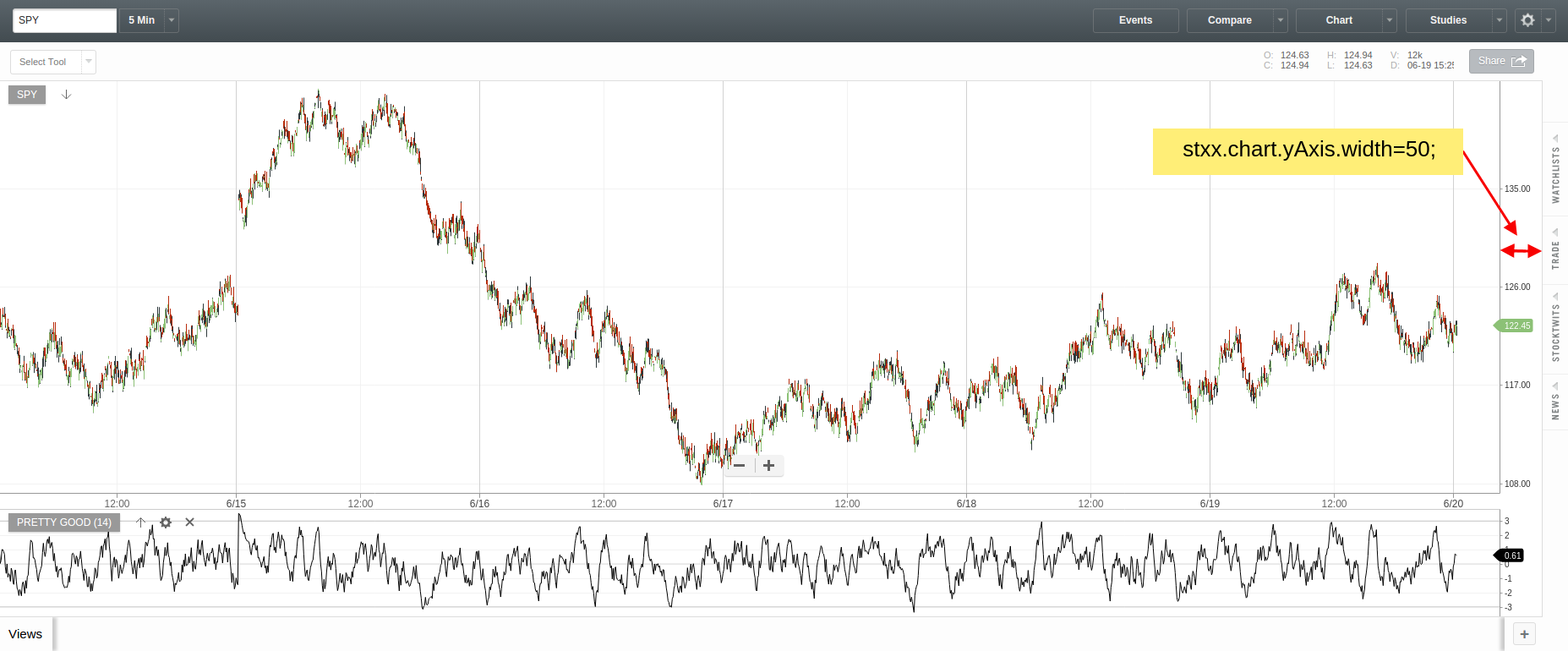
Type:
- number
- Default Value:
-
- 1
- See:
-
- CIQ.ChartEngine.Chart#dynamicYAxis to set the y-axis width dynamically.
- CIQ.ChartEngine.Chart#yaxisPaddingRight and CIQ.ChartEngine.Chart#yaxisPaddingLeft for information on how to overlay the y-axis onto the chart.
Examples
Set the y-axis width.
stxx.chart.yAxis.width = stxx.chart.yAxis.smallScreenWidth; // Must call the following two lines to activate the update if the axis is already drawn. stxx.calculateYAxisPositions(); stxx.draw();Reset the y-axis width to the default.
stxx.chart.yAxis.width = CIQ.ChartEngine.YAxis.prototype.width; stxx.calculateYAxisPositions(); stxx.draw(); -
yAxisPlotter :CIQ.Plotter
-
Type:
-
yaxisLabelStyle :string
-
Shape of the floating y-axis label.
Available options:
It will default to CIQ.ChartEngine#yaxisLabelStyle. This could be set independently on each panel if desired.
Type:
- string
- Since:
-
04-2015
Example
var stxx=new CIQ.ChartEngine({container:document.querySelector(".chartContainer"), layout:{"candleWidth": 16, "crosshair":true}}); stxx.chart.yAxis.yaxisLabelStyle="rect" -
zoom :number
-
Sets the vertical zoom level for the y-axis and all its associated series.
It can be set programmatically or by the user as they grab the y-axis and move it up or down.
The value represents the number of pixels to zoomed in or out and can be positive or negative. The larger the number, the more it zooms out to show a wider price range.
Please note that the zoom level will be reset as determined by CIQ.ChartEngine.YAxis#initialMarginTop and CIQ.ChartEngine.YAxis#initialMarginBottom when a CIQ.ChartEngine#loadChart is rendered, the CIQ.ChartEngine#home button is pressed, or when CIQ.ChartEngine.AdvancedInjectable#touchDoubleClick is activated on a touch device.
Type:
- number
Example
// programmatically change the vertical zoom level for the primary chart yAxis stxx.chart.yAxis.zoom=100;stxx.draw(); -
<static> defaultShadowBreaks :Array
-
Default setting for the array that determines how many decimal places to print based on the size of the shadow (the difference between chart high and chart low). The array consists of tuples in descending order. If the shadow is less than n1 then n2 decimal places will be printed. See CIQ.ChartEngine.YAxis#shadowBreaks
Type:
- Array
- Since:
-
- 2015-11-1
- 5.2.0 Additional break added.
- Default Value:
-
- ["[1000,2]","[5,4]","[0.001,8]"]
-
<static> smallChartShadowBreaks :Array
-
Alternative setting (for small charts) array that determines how many decimal places to print based on the size of the shadow (the difference between chart high and chart low). The array consists of tuples in descending order. If the shadow is less than n1 then n2 decimal places will be printed. See CIQ.ChartEngine.YAxis#shadowBreaks
Type:
- Array
- Since:
-
2015-11-1
- Default Value:
-
- ["[10,2]","[1,4]"]
Methods
-
isHidden()
-
Convenience function for checking whether an axis is hidden.
- Since:
-
9.7.0
Returns:
True if y-axis is hidden.
- Type
- boolean
-
isShared(stx, includeDependents)
-
Convenience function for checking whether multiple plots share this axis.
Parameters:
Name Type Description stxCIQ.ChartEngine A chart engine instance.
includeDependentsboolean Set to true to count dependent renderers among the plots sharing the axis.
- Since:
-
- 7.2.0
- 7.3.0 Added
stxandincludeDependentsparameters.
Returns:
True if y-axis is shared.
- Type
- boolean
-
setBackground(stx [, params])
-
Sets the background of the axis when hovering over it to indicate more action are available, such as zooming and dragging.
To disable color change on hover, set to a stub function:
CIQ.ChartEngine.YAxis.prototype.setBackground=function(stx, params){};Parameters:
Name Type Argument Description stxCIQ.ChartEngine A chart engine instance
paramsobject <optional>
Properties
Name Type Argument Description colorstring <optional>
background color
opacitynumber <optional>
opacity of background color
- Since:
-
7.1.0
-
setBreakpointWidth(breakpoint)
-
Sets the y-axis width based on the
breakpointparameter.Parameters:
Name Type Description breakpointstring The responsive design breakpoint that determines the y-axis width. See the CIQ.UI.Chart#getBreakpoint method for valid values.
- Since:
-
8.2.0
-
setClamp(prefs)
-
Method to clamp axis to min/max values. If this function is called without a prefs parameter, the axis clamp will be removed. Optionally, axis ticks can be fixed to a specific count. The count represents the number of ticks to display between the clamped values.
Call stx.draw() after setting clamp to update the chart.
Parameters:
Name Type Description prefsobject Object containing the desired number of ticks and padding.
Properties
Name Type Description minnumber minimum value for the axis. This will not be used unless prefs.max is set.
maxnumber maximum value for the axis. This will not be used unless prefs.min is set.
countnumber Number of ticks to display. Number of ticks to display. Null resets count. Requires min and max to be set.
paddingnumber Distance in pixels between the min and max values and the top and bottom of the axis. Null resets padding to 0. Requires min, max and count to be set.
- Since:
-
9.5.0
-
setPriceFormatter(priceFormatter [, clearOriginal])
-
Sets a price formatter function. This function will be called to format prices on the y-axis. The formatter should take a price and return a string. If this function is used to set the price formatter while the percentage scale is turned on, it will set the formatter for when the scale is reverted back to a non-percentage mode.
Parameters:
Name Type Argument Description priceFormatterfunction | boolean A function that takes a price and returns a string. If set to false, the original price formatter will be restored. See CIQ.ChartEngine.YAxis#priceFormatter for details on function signature.
clearOriginalboolean <optional>
If true, the original price formatter will be cleared.
- Since:
-
9.6.2
-
setTransform(stx, name, transformFunction, untransformFunction)
-
Sets a transformation and untransformation function. Transforms can be used to transform the Y-Axis from absolute to relative values. For instance, the net change axis feature uses a transform that adjusts from price to relative change over time. After this is called, yAxis.transformFunc and yAxis.untransformFunc will be set to those functions.
Parameters:
Name Type Description stxCIQ.ChartEngine The chart to remove transformation data from
namestring A unique name identifying the transformation
transformFunctionfunction A transformation callback function which takes a number and returns the transformation of that number
untransformFunctionfunction An untransformation callback function
- Since:
-
9.6.0
-
unsetTransform(stx)
-
Removes a transformation/untransformation pair
Parameters:
Name Type Description stxCIQ.ChartEngine The chart to remove transformation data from
- Since:
-
9.6.0
